When you need to turn off your proxy or VPN. Don’t worry – the process is very easy. Check Below to learn “How to turn off Proxy or VPN“:-
For Proxies:
Proxies in Windows: First of All Go to Settings > Network & Internet > Proxy. Toggle off “Use a proxy server” under Manual proxy setup.
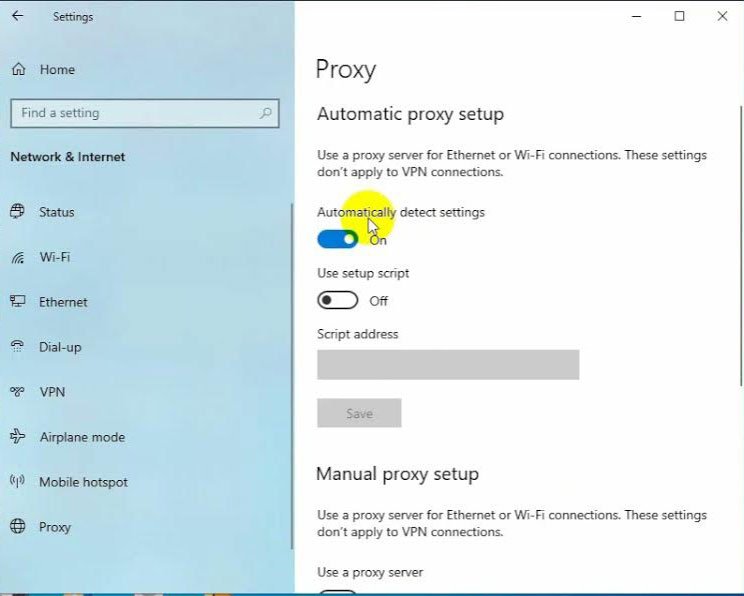
Proxy in Mac: Head to System Preferences > Network. Select your network, click Advanced, go to the Proxies tab, and uncheck the active proxy options.
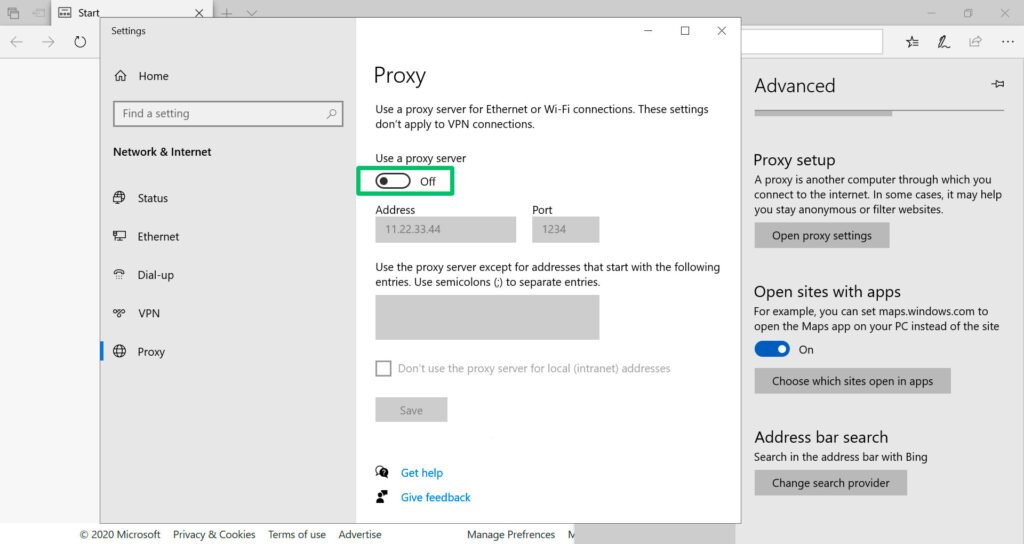
VPNs in Windows: Open your VPN app and click the disconnect button. Alternatively, go to Settings > Network & Internet > VPN and toggle off the connection.
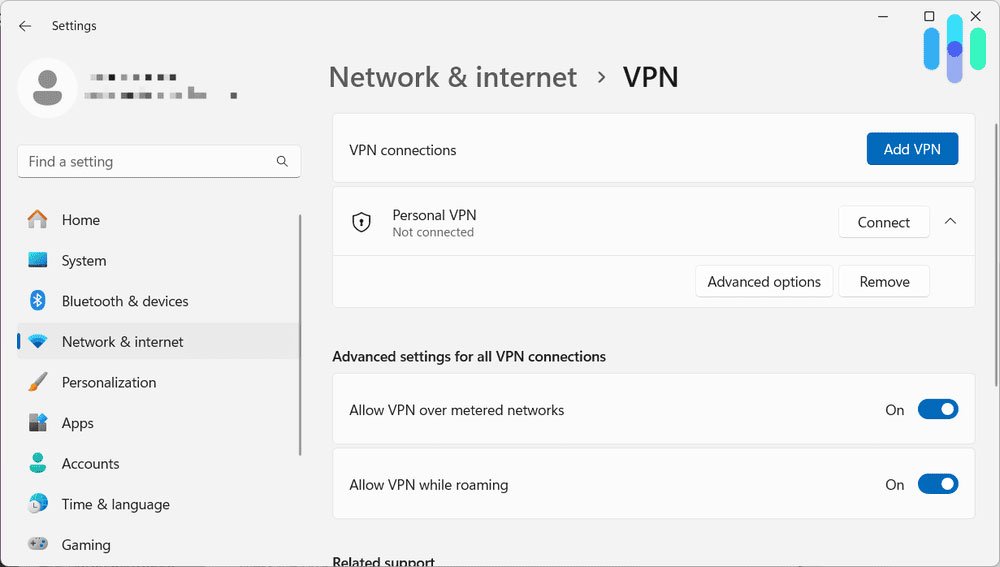
VPNs in Mac: Visit System Preferences > Network. Select your VPN connection and click “Disconnect.”
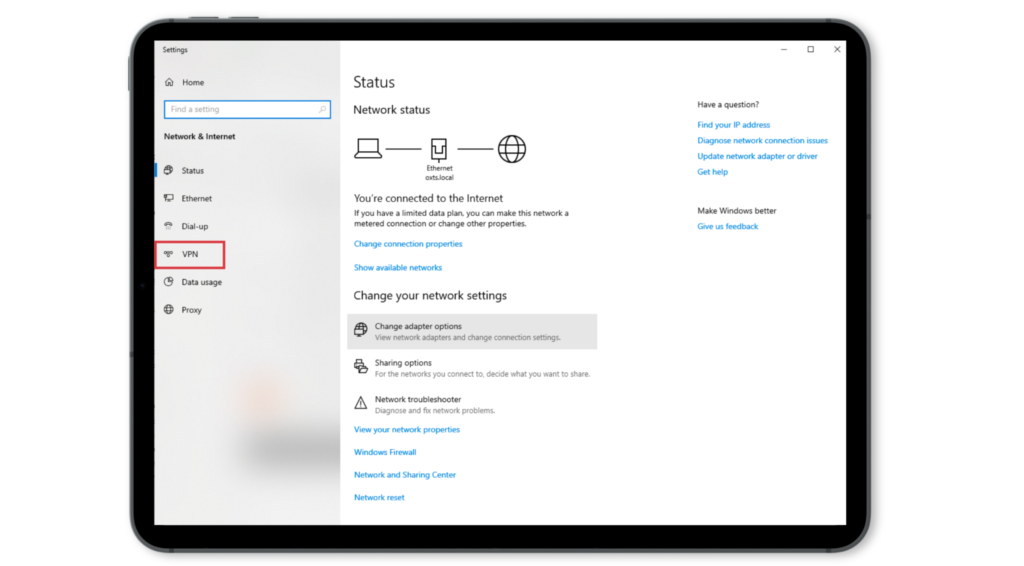
For browser-based Proxy or VPN extensions, simply disable or remove them from your browser settings. Then You easily Know How to turn off the VPN or Proxy Server. In this easy way, you easily turn off your Proxy or VPN in your browser.
What is a Proxy?
A proxy acts as a gateway between your device and the internet. When you request access to a website, the proxy server processes the request on your behalf and sends the data back to you. By doing so, it masks your real IP address and makes it appear like the traffic is coming from the proxy server’s location instead of yours.
Types of Proxies:
- HTTP Proxies: Designed for web traffic, they handle only browser-based activities.
- SOCKS Proxies: More versatile, handling various types of traffic like gaming, video streaming, and file sharing.
- Transparent Proxies: Often used in schools or offices to enforce content restrictions.
Pros of Using a Proxy:
- Masks your IP address for anonymity.
- Useful for bypassing geo-blocks or accessing restricted content.
- Typically faster than VPNs due to the lack of encryption.

Cons of Using a Proxy:
- It does not encrypt your data, leaving it vulnerable to hackers.
- Limited to specific applications or browsers unless configured system-wide.
- Shared proxies may slow down during peak usage.
What is a VPN?
A VPN (Virtual Private Network) is a more advanced tool for online privacy and security. It creates a secure, encrypted tunnel between your device and the internet. When you connect to a Best Free VPN server, your IP address is replaced by the server’s IP, and all your online activities are encrypted, keeping your data safe from prying eyes.
How a VPN Works:
- Your device connects to a VPN server via a secure tunnel.
- All internet traffic is encrypted, protecting it from hackers, ISPs, and surveillance.
- The VPN server acts as your online identity, making your real IP address invisible.
Pros of Using a VPN:
- Encrypts your data, ensuring privacy and security.
- Works at the system level, protecting all apps and services.
- Ideal for bypassing geo-restrictions, securing public Wi-Fi, and streaming blocked content.

Cons of Using a VPN:
- Slightly reduces internet speed due to encryption overhead.
- High-quality VPNs can be more expensive than proxies.
- Requires installation and configuration.
Know About the Difference Between Proxy And VPN
Did you know that both proxy and VPN provide privacy, but they do it in different ways? The main difference when comparing Proxy or VPN capabilities is that proxy strictly acts as a gateway between the internet and users. On the other hand, a VPN runs as an encrypted tunnel and users’ device making it a good and effective solution for ensuring network security.
Which One Should You Choose VPN Or Proxy Server?
Choose a Proxy, if you’d like to instantly access blocked pages or just generally want basic anonymity for general-purpose activities. You need to choose a VPN if you require total privacy, encrypted data, and system-wide protection for private online activities.
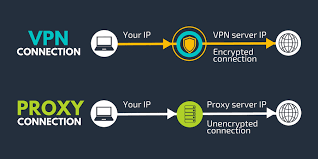
| Features | Proxy | VPN |
| Encryption | No | Yes |
| IP Masking | Yes | Yes |
| Scope | App or browser-specific | System-wide |
| Security | Low | High |
| Speed | Generally faster | Slightly slower |
| Cost | Often cheaper or free | Usually more expensive |
How to Detect Proxy or VPN?
Detection of a Proxy or VPN Server in use is important to ensure a secure and controlled network environment. You can start by analyzing the IP address; proxies and VPNs use shared or data center IPs, not residential IPs. Tools like IP lookup services can reveal such details. Network administrators can monitor unusual traffic patterns or encrypted connections that may indicate VPN use.
Some services also utilize DNS leak tests or DPI for identifying VPN protocols. Advanced detection can be more effectively flagged using anti-fraud systems or geolocation mismatches for potential VPN Or Proxy Server activity.
